本文解决微信小程序表格中表头无法固定且滚动不流畅的问题。目标是实现:表头和左侧列固定,右侧内容可水平滚动,避免斜向滚动和表头闪烁。

问题分析:直接使用ScrollView组件并结合position: sticky和z-index属性来固定表头,在处理多方向滚动时存在局限性,容易导致斜向滚动异常、表头错位或闪烁。
解决方案:采用嵌套ScrollView组件,外层控制垂直滚动,内层分别控制表头和表格内容的水平滚动。通过bindscroll事件同步内外层ScrollView的水平滚动位置,实现表头固定和内容水平滚动的效果。
代码示例:
WXML:
<scroll-view scroll-y bindscroll="syncScroll" style="height: 100%; width: 100%;">
<view style="width: 100%;">
<scroll-view scroll-x class="scrollHead" id="scrollHead" bindscroll="syncScroll" style="width: 100%; white-space: nowrap;">
<view class="table__head" style="width: {{tableWidth}}rpx;">
<view class="table__head__td" wx:for="{{dataAttribute}}" wx:key="*this">
<text class="table__head__td__text">{{item.title}}</text>
</view>
</view>
</scroll-view>
<scroll-view scroll-x class="scrollBody" id="scrollBody" bindscroll="syncScroll" style="width: 100%; white-space: nowrap;">
<view class="table__row" wx:for="{{data}}" wx:key="*this" style="width: {{tableWidth}}rpx;">
<text class="table__row__td" wx:for="{{dataAttribute}}" wx:key="*this">{{item.key in dataItem ? dataItem[item.key] : '-'}}</text>
</view>
</scroll-view>
</view>
</scroll-view>WXSS:
.scrollHead, .scrollBody {
width: 100%;
}
.table__head, .table__row {
display: flex;
justify-content: space-between;
align-items: center;
white-space: nowrap;
}
.table__head__td, .table__row__td {
flex: 1;
display: flex;
justify-content: center;
align-items: center;
}
.table__head__td__text {
will-change: transform;
}JS:
Page({
data: {
// ... (原有数据) ...
scrollHeadLeft: 0,
scrollBodyLeft: 0
},
syncScroll(e) {
const id = e.currentTarget.id;
const scrollLeft = e.detail.scrollLeft;
if (id === 'scrollHead') {
this.setData({ scrollBodyLeft: scrollLeft });
} else if (id === 'scrollBody') {
this.setData({ scrollHeadLeft: scrollLeft });
}
}
});此方案通过同步两个scroll-view的水平滚动位置,有效解决了表头固定和流畅滚动的问题,并避免了斜向滚动和闪烁现象。 请根据实际数据结构调整代码中的数据绑定。 记得调整CSS样式以适应您的实际需求。
标签: css html javascript







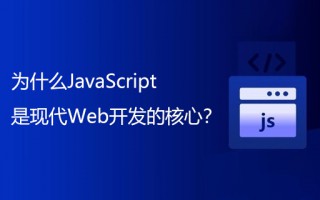

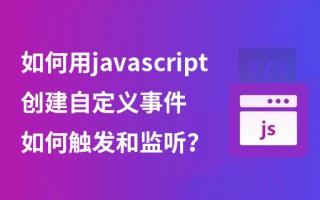

还木有评论哦,快来抢沙发吧~